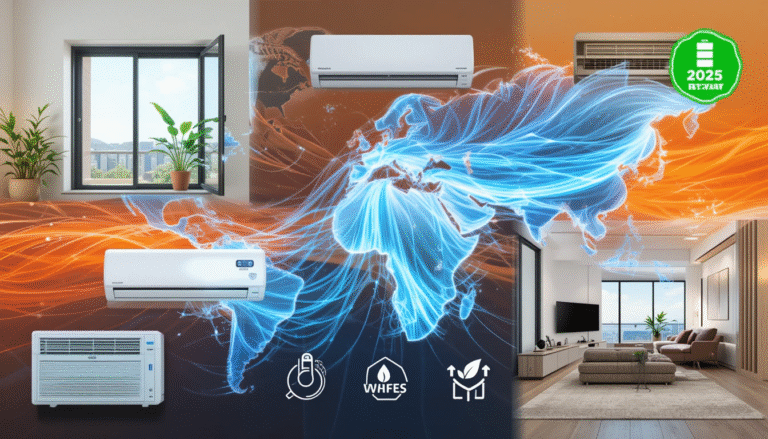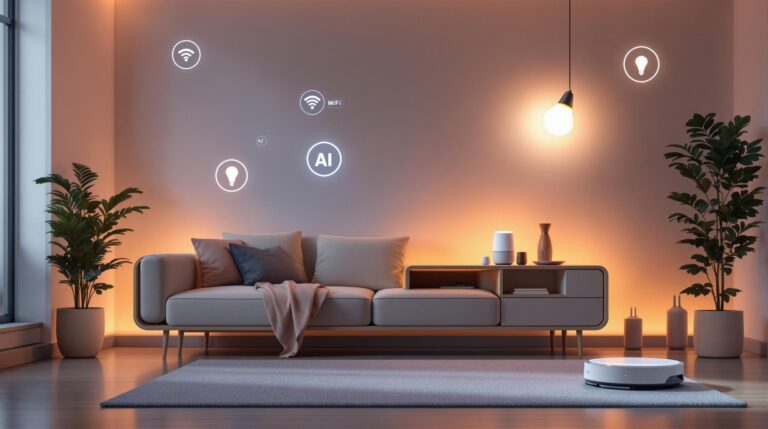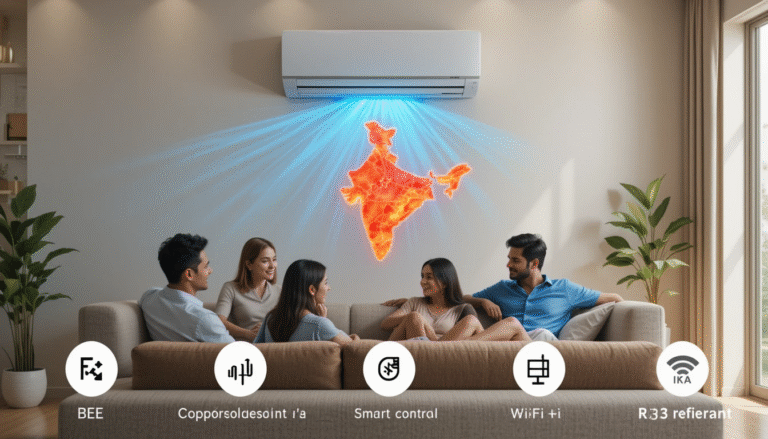Top 10 Home Security Apps for Beginners in 2025: Simple Ways to Safeguard Your Home
Home Security Apps for Beginners
Introduction
In 2025, home security is more accessible than ever, thanks to mobile apps that empower beginners to protect their homes without complex setups or technical expertise. These apps offer real-time monitoring, instant alerts, and seamless integration with devices like cameras, doorbells, and smart locks—all from your smartphone.
With property crimes, including 2.5 million annual burglaries in the U.S. (66% targeting homes), user-friendly security solutions are essential for peace of mind.
This listicle highlights the top 10 home security apps tailored for beginners, focusing on simplicity, affordability, and core features like live streaming and motion detection.
Each app is vetted for ease of use, based on user reviews and expert insights, ensuring you can start securing your home today. Combine these apps with basic habits like locking doors and using strong passwords for optimal safety. Let’s dive into the best options for beginners in 2025.

1. SimpliSafe: Budget-Friendly Security Made Simple
SimpliSafe tops the list for its beginner-friendly app that simplifies home security. Download it, pair your devices, and monitor your home in minutes—no tools required.
The app sends instant push notifications for events like door openings or motion detection, letting you arm or disarm your system remotely. Its guided setup wizard is perfect for beginners, walking you through connecting cameras and sensors effortlessly.
Key features include live video streaming, two-way audio for visitor communication, and Alexa integration.
Priced at around $15/month for monitoring, it’s affordable with no long-term contracts. Pros: Easy DIY setup, responsive support via chat, budget-friendly.
Cons: Limited advanced automation. SimpliSafe’s intuitive interface builds confidence for first-time users. Download it from the App Store or Google Play.

2. Ring Home: Doorbell and Camera Integration
Ring Home is a favorite for beginners, offering a seamless app that syncs with Ring’s cameras and doorbells.
Setup takes minutes, and the app delivers instant alerts for motion or doorbell activity. The Neighbors feature shares local safety updates, keeping you informed about nearby threats.
Customize Home, Away, or Disarmed modes to match your routine, and use two-way talk to interact with visitors. The app integrates with Alexa for voice control.
Pros: Clear video quality, affordable hardware. Cons: Video recording requires a subscription. Beginners benefit from in-app tutorials and a user-friendly dashboard. Learn more at Ring.com.
3. Vivint: Smart Home Security Simplified
Vivint’s app combines security with smart home control, ideal for beginners seeking an all-in-one solution. Monitor cameras, lock doors, and adjust lights from a single dashboard. AI-powered alerts distinguish people from pets, reducing false alarms.
Professional installation is available, but DIY setup is beginner-friendly with in-app guidance. Features include thermostat control and 24/7 monitoring.
Pros: Highly customizable, intuitive interface. Cons: Higher upfront costs. Vivint’s video tutorials make it accessible for newcomers. Visit Vivint.com.
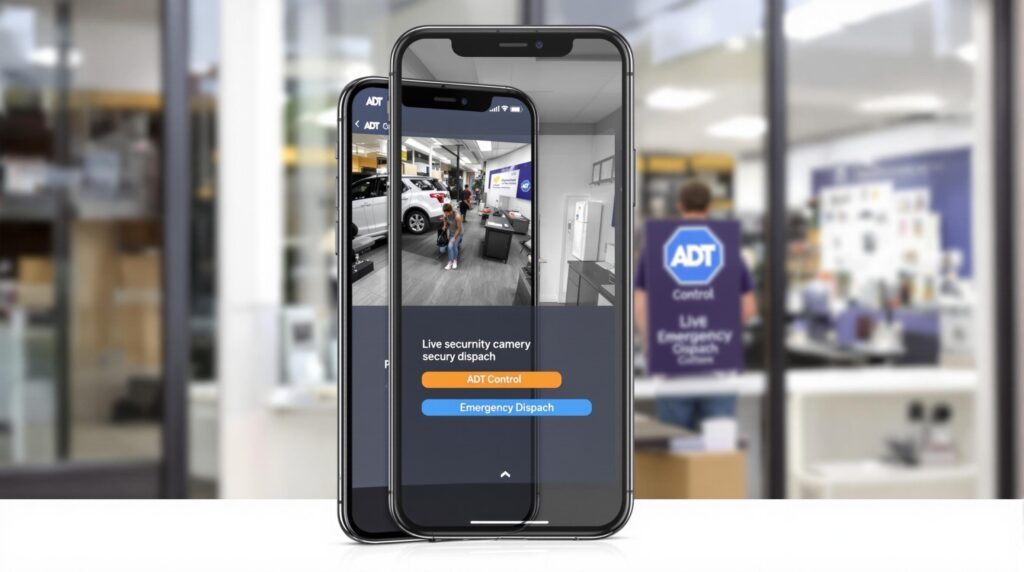
4. ADT Control: Trusted Professional Monitoring
ADT Control offers beginners reliability with its robust app and 150 years of expertise. Arm/disarm your system, view live feeds, and access emergency dispatch from your phone. Geofencing adjusts settings based on your location.
The app integrates with Google Nest for smart home control and offers virtual security walks.
Pros: Trusted brand, fast response. Cons: Higher monthly fees. Beginners appreciate clear instructions and 24/7 support. Explore at ADT.com.
5. Arlo: Crystal-Clear Video Monitoring
Arlo’s app delivers high-quality video surveillance, perfect for beginners prioritizing visuals. Set activity zones to focus alerts on key areas, like your porch, and enjoy long-lasting wireless cameras.
Features include cloud storage and smart detection for packages or faces.
Pros: Weatherproof devices, easy navigation. Cons: Full features require a subscription. Quick-start guides simplify setup. Check out Arlo.com.
6. Alfred Home Security Camera: Budget-Friendly DIY
Alfred transforms old smartphones into security cameras, ideal for beginners on a budget. Connect devices to monitor live feeds, detect motion, and use two-way talk. Alerts arrive via push notifications or email.
With low-light vision and optional cloud storage, it’s versatile.
Pros: Free basic version, no new hardware needed. Cons: Dependent on device quality. Beginners love the no-fuss setup. Download from Google Play or App Store.
7. Wyze: Affordable and Expandable
Wyze’s app controls budget-friendly cameras and sensors, offering beginners an easy entry into security. Monitor feeds, set schedules, and integrate with IFTTT for automations.
Features include night vision and motion tagging. Pros: Low cost, expandable system. Cons: Occasional connectivity issues. In-app tutorials guide beginners. Visit Wyze.com.
8. Reolink: High-Resolution Monitoring
Reolink’s app manages high-resolution cameras with local storage options, appealing to beginners who want quality without subscriptions. Customize alerts and view event timelines.
Setup videos simplify installation. Pros: No subscription for basics, 4K video. Cons: Limited smart home integration. Explore at Reolink.com.
9. Abode: Flexible DIY Security
Abode’s app offers customizable security with beginner-friendly controls. Set automations via the CUE engine and integrate third-party devices. Receive real-time alerts and access live feeds.
Pros: No long contracts, versatile. Cons: Advanced features have a learning curve. The community support helps beginners. Visit Abode.com.
10. Frontpoint: Personalized Security Alerts
Frontpoint’s app delivers tailored alerts and crash-and-smash protection. Control cameras, lights, and locks, with geolocation for automatic arming.
Beginners enjoy 24/7 support and intuitive controls. Pros: Reliable hardware, satisfaction guarantee. Cons: Higher costs. Learn more at Frontpoint.com.